<h2 style="margin: 10pt 0in 0pt"><font size="3" color="#990000">Techorating Tips for the New Technology in Your Home</font></h2><p><span style="font-size: 10pt; line-height: 200%; font-family: ‘Verdana’,’sans-serif’; letter-spacing: 1pt">(ARA) – In the current economic environment, many people are refocusing their priorities on family and home. Experts say more Americans are creating a home theater experience in their home instead of going out. Perhaps you’re thinking about using your tax refund for a new HDTV. Or maybe you’re getting a new home theater system in time to invite friends over for the summer baseball season or to enjoy this fall’s football games in big-screen style.</span></p><span style="font-size: 10pt; line-height: 200%; font-family: ‘Verdana’,’sans-serif’; letter-spacing: 1pt">But do you know how you’re going to incorporate this new technology into your home decor? LG Techorator Doug Wilson, from TLC’s "Trading Spaces" and "Moving Up," has some tips to streamline your space and cut out the clutter. Techorating means combining technology and interior design so that a room works as one unified space.</span><span style="font-size: 10pt; line-height: 200%; font-family: ‘Verdana’,’sans-serif’; letter-spacing: 1pt"> <p style="margin: 0in 0in 0pt" class="MsoNormal"> </p><div style="text-align: center"><object classid="clsid:D27CDB6E-AE6D-11cf-96B8-444553540000" codebase="http://download.macromedia.com/pub/shockwave/cabs/flash/swflash.cab#version=6,0,29,0" width="425" height="282"><param name="movie" value="../images/banners/1b.swf" /><param name="quality" value="high" /><param name="menu" value="false" /><param name="wmode" value="" /><embed src="../images/banners/1b.swf" wmode="" quality="high" menu="false" pluginspage="http://www.macromedia.com/go/getflashplayer" type="application/x-shockwave-flash" width="425" height="282"></embed></object></div> <p style="margin: 0in 0in 0pt" class="MsoNormal"><strong>* Recycle the old technology.</strong> </p><p style="margin: 0in 0in 0pt" class="MsoNormal">You don’t need your old box TV or huge computer monitor anymore, so why not be environmentally responsible, get it out of your house and recycle it? Companies like Waste Management and LG Electronics offer nationwide recycling programs for unwanted electronic products at 150 designated "eCycling Centers" across the country. Visit www.lgusa.com/green to find out more about the programs near you.</p> <p style="margin: 0in 0in 0pt" class="MsoNormal"><strong>* Pick a focal point.</strong></p><p style="margin: 0in 0in 0pt" class="MsoNormal">Now that the old stuff is gone, find your room’s focal point and work your way out. "In large rooms, make sure you don’t go overboard with one particular theme, pattern or technology," says Wilson. "With just a few integral pieces, the room can be made to feel spacious, yet comfortable."</p> <p style="margin: 0in 0in 0pt" class="MsoNormal">Remember to streamline by removing unnecessary clutter and installing shelving units or wall-mounting your new HDTV.</p> <p style="margin: 0in 0in 0pt" class="MsoNormal"><strong>* Consider your space.</strong></p><p style="margin: 0in 0in 0pt" class="MsoNormal">This is a case where bigger is not always better. Technology needs to fit the space you have; otherwise it can overwhelm a room. While large flat-screen HDTVs are a nice upgrade, they can overpower the room if the screen size is too large for the space. You need other items on the wall to offset the presence of the TV. If you’re still shopping around, take measurements of your wall space along with you to make sure you get the perfect sized technology.</p> <p style="margin: 0in 0in 0pt" class="MsoNormal"><strong>* Practice cord control.</strong></p><p style="margin: 0in 0in 0pt" class="MsoNormal">Nothing causes more headaches than trying to hide all the cords behind furniture while still trying to reach the available outlets. "Go wireless," says Wilson. "Many leading technology companies, including LG Electronics, offer wireless speakers and TVs, giving your living space a crisp, modern feel."</p><p style="margin: 0in 0in 0pt" class="MsoNormal"> </p><div style="text-align: center"><object classid="clsid:D27CDB6E-AE6D-11cf-96B8-444553540000" codebase="http://download.macromedia.com/pub/shockwave/cabs/flash/swflash.cab#version=6,0,29,0" width="425" height="282"><param name="movie" value="../images/banners/2b.swf" /><param name="quality" value="high" /><param name="menu" value="false" /><param name="wmode" value="" /><embed src="../images/banners/2b.swf" wmode="" quality="high" menu="false" pluginspage="http://www.macromedia.com/go/getflashplayer" type="application/x-shockwave-flash" width="425" height="282"></embed></object></div> <p style="margin: 0in 0in 0pt" class="MsoNormal"><strong>* Use digital accents.</strong></p><p style="margin: 0in 0in 0pt" class="MsoNormal">Digital photo frames placed throughout the room and house can hold family photos during the regular year, but bring a reminder of your favorite team’s great season when you have everyone over to watch the games. The photos can help get the conversation going, especially if everyone has just met. Plus, this is a decoration you don’t have to clean up — either reprogram the frame or take it on the road to the next game party.</p> <p style="margin: 0in 0in 0pt" class="MsoNormal">Whether you’re equipping a tiny den, medium-sized bedroom or expansive media room with the latest in consumer electronics, TLC’s Wilson recommends techorating as a way to get the most from your new equipment and your new digital lifestyle. For more techorating ideas, visit <a href="http://www.lgusa.com/techorator" target="_blank">www.lgusa.com/techorator</a> .</p> <p><span style="font-size: 10pt; line-height: 200%; font-family: ‘Verdana’,’sans-serif’; letter-spacing: 1pt">Courtesy of ARAcontent</span></p></span>
Recent Posts
Archives
- November 2015
- October 2015
- May 2015
- April 2015
- March 2015
- February 2015
- January 2015
- December 2014
- November 2014
- October 2014
- September 2014
- August 2014
- July 2014
- June 2014
- May 2014
- April 2014
- March 2014
- February 2014
- January 2014
- December 2013
- November 2013
- October 2013
- September 2013
- August 2013
- July 2013
- June 2013
- May 2013
- April 2013
- March 2013
- February 2013
- January 2013
- December 2012
- November 2012
- October 2012
- September 2012
- August 2012
- July 2012
- June 2012
- May 2012
- April 2012
- March 2012
- February 2012
- January 2012
- December 2011
- November 2011
- October 2011
- September 2011
- August 2011
- July 2011
- June 2011
- May 2011
- April 2011
- March 2011
- February 2011
- January 2011
- December 2010
- November 2010
- October 2010
- September 2010
- August 2010
- July 2010
- June 2010
- May 2010
- April 2010
- March 2010
- February 2010
- January 2010
- December 2009
- November 2009
- October 2009
- September 2009
- August 2009
- July 2009
- June 2009
- May 2009
- April 2009
- March 2009
- February 2009
- January 2009
- December 2008
- November 2008
- October 2008
- September 2008
- August 2008
- July 2008
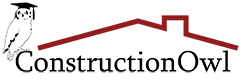
Recent Comments